If you’re an operations leader, HubSpot Admin, or marketing manager, you already know the power HubSpot brings. But you might also know how quickly manual work, inconsistent follow-up, and siloed teams grind operations to a halt. Our years of hands-on HubSpot consulting have taught us that the true magic lies in deploying the right automations—those that quietly eliminate repetitive tasks, connect your departments, and let you focus on growth instead of putting out fires.
Let’s walk through five practical, high-impact HubSpot automations that we’ve seen transform the day-to-day for scaling businesses. We’ll give you a playbook—derived from real HubSpot optimization work—so you can stop wasting cycles and start driving real results.

1. Automated Lead Assignment and Qualification
Few things kill growth like leads getting stuck in limbo. With HubSpot’s automation engine, you can route, score, and qualify leads instantly—no more lost opportunities or guessing which rep owns what.
- Lead Routing by Territory or Criteria: Set up workflows that auto-assign inbound leads to reps based on region, company size, lifecycle stage, or custom fields (think product interest or webinar attendance).
- Lead Scoring Automation: Build scoring rules to rank leads by engagement and fit (e.g., email opens, website visits, budget field). When a contact reaches, say, a score over 75, instantly trigger task assignments or notifications so Sales can pounce.
- Marketing-Qualified Lead (MQL) Alerts: Automatically flag and email reps on new MQLs. Our clients often combine this with automatic deal creation at the beginning of the pipeline, slashing handoff time and reducing human error.
Pro Tip: Not sure you have the fields and structure needed for effective routing? Our HubSpot Audit can quickly surface missing properties and optimization opportunities.

2. Lifecycle Stage and Status Management
Ever struggle to report on conversion rates—let alone identify bottlenecks across Marketing, Sales, and CS? That usually means lifecycle data isn’t updating cleanly. Automating the management of key lifecycle and deal stages is a quick win you’ll feel instantly.
- Trigger: New contact created, joined list, or filled a critical form.
- Workflow: Set or update the correct Lifecycle Stage (e.g., Subscriber → Lead → MQL → Customer), including associated company records.
- Deal Automation: When a deal stage is updated (e.g., to Closed Won), trigger automatic updates in contact/lifecycle data across related records—ensuring downstream reporting (and cross-sell sequences) never miss a beat.
- Result: Cleaner data for attribution and forecasting; no more manual updates or out-of-sync properties.
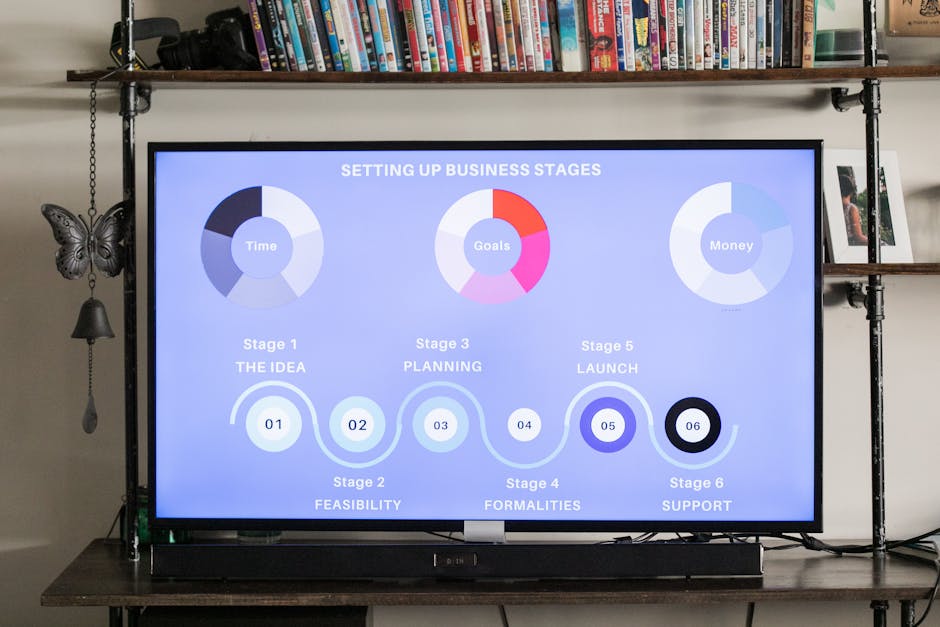
3. Webinar and Campaign Follow-up Automation
Webinars, workshops, product demos—you pour effort into them, but consistent and timely follow-up is where most teams drop the ball. HubSpot automations can drive engagement and reporting at every campaign touchpoint.
- Pre-Event: Automatically send registration confirmations with calendar links and personalize reminders (as the event draws closer) based on attendee data.
- During the Event: Use integrations to instantly push live chat questions, poll responses, or sign-up activity into CRM records for future segmentation.
- Post-Event:
- Send out replay links and feedback forms the next day.
- Enroll no-shows in a nurture sequence with dynamic content (e.g., case studies or discounts).
- Automatically create follow-up tasks/deals for attendees who signaled interest or high intent.
This is a classic quick win for Revenue Ops—keep your motion tight, your pipeline full, and campaign ROI crystal clear.

4. Automated Deal Nurturing & Sales Pipeline Acceleration
Tired of stagnant deals or sales follow-up getting dropped? Automating deal nurturing sequences not only keeps your pipeline healthy but dramatically accelerates velocity.
- High-Intent Lead Triggers: Whenever a lead hits a key milestone (score, meeting booked, or proposal requested), auto-create a new deal at the appropriate stage and assign an owner. Send a personalized introduction email—sometimes with a video (HubSpot’s integrations make this easy!)—to kick off the relationship.
- Follow-Up Tasks: Auto-generate follow-up activities and reminders for the sales rep: demo scheduling, technical Q&A, or contract prep. This hands-off approach ensures your hottest leads never slip through the cracks during busy weeks.
- Pipeline Dead Deal Reactivation: For deals marked ‘Closed Lost’ with a valid reason (e.g., price, timing), schedule reactivation emails and create reminders to revisit the account after a set period—automating the process of giving last quarter’s ‘no’ another shot.
With templates and timelines standardized, we’ve seen clients cut deal cycle times and reduce stressful pipeline cleanups at quarter-end.

5. Ticketing & Support Automation for Customer Success
Support teams often drown in manual triage and repetitive responses. Well-built automations drastically reduce first response times—delighting customers while freeing your team for strategic work.
- Ticket Routing: Use contact or ticket properties—like priority, customer type, or channel—to auto-assign tickets to the correct rep/team, skipping the help desk ‘traffic cop’ step.
- Customer Communication: Configure automated updates at each ticket stage (‘We’ve received your request’, ‘It’s being reviewed’, ‘Resolved!’) to keep customers informed and reduce reactive “status” emails.
- Knowledge Base Recommendations: Instantly serve up articles from your knowledge base for common issues—lowering repeat tickets and letting reps spend their time on high-impact cases.
- Closed Ticket Triggers: When a ticket is resolved, automatically send out satisfaction surveys and tag contacts for follow-up (potential CSAT or upsell campaign triggers).

How to Get Started—And Measure Your Win
If there’s one lesson we wish every scaling business learned early, it’s this: Don’t try to automate everything at once. Start with one process (usually lead routing or support triage), roll it out, measure time saved, and watch your people become true HubSpot believers. From there, layer on complexity as your team matures.
HubSpot’s built-in workflow analytics give you clean visibility into time saved, process adoption, and performance da
ta—be sure to build a regular review into your RevOps cadence so you can continuously optimize, not just ‘set and forget’.
Ready to Streamline? Let’s Make HubSpot Work For You
Optimal CRM and RevOps automations aren’t just about saving clicks—they’re the foundation of predictable, scalable revenue growth. If you’re wondering where to start, stuck in process chaos, or tired of manual handoffs stalling your pipeline, don’t go it alone. Book a free HubSpot Discovery Session with our team. We’ll help pinpoint which automation will have the biggest impact for your business right now—and set you up for next-level efficiency as you grow.

