HubSpot’s CRM platform empowers businesses to unify marketing, sales, and support teams for accelerated growth—but that very centralization puts an enormous responsibility on operations leaders: keeping customer data secure, compliant, and private at all times. As a HubSpot Solutions Partner and hands-on administrator for growing B2B and SaaS companies, we’ve seen firsthand how a few pragmatic measures can radically reduce both your regulatory risk and your team’s stress levels.

Step 1: Master User Access & Permissions
Think of your HubSpot CRM like a digital bank vault—only the right employees should have the key to the right boxes. Start with these access control best practices:
- Role-Based Access: Set up detailed user roles so each team member only accesses data and tools essential to their job.
- Principle of Least Privilege: Don’t grant admin rights unless absolutely needed. Review permissions regularly—especially when roles or departments shift.
- Multi-Factor Authentication (MFA): Require MFA for all users to block 99% of unauthorized logins.
- Audit User List Regularly: Remove access for users who leave your organization or no longer require HubSpot access.
Operationally, we find quarterly checks of your user list (and integrating with SSO if possible) drastically reduces accidental data leaks. HubSpot’s permission settings let you be granular; use them to the fullest.

Step 2: Encrypt and Secure All Data
Data in HubSpot is at risk both while it’s stored and while it’s flying back and forth between your users and external integrations. Protect it at both stages:
- Encryption at Rest: HubSpot encrypts stored data by default. Always verify this is enabled and inquire about encryption standards if compliance is critical for your industry.
- Encryption in Transit: Use HTTPS/TLS for all interactions with HubSpot (this is default, but double-check for custom integrations or third-party API uses).
- Secure Integrations: When syncing with tools like Slack, Salesforce, or custom databases, authenticate via secure OAuth and review the level of data sharing authorized.
- Sensitive Field Masking: Avoid putting high-risk info (like banking or personal IDs) in free-text fields unless necessary. HubSpot allows field restriction on some properties for extra safety.
Regular reviews of integration scopes and periodic spot-checks of which custom fields hold sensitive data are key parts of our client audits—and often reveal accidental exposure points you can shut down in minutes.

Step 3: Build Smart Data Governance Habits
Data governance is what keeps your records valuable (and audit-proof) as you scale. This is where automation can be your lifesaver:
- Standardize Properties and Picklists: Use consistent naming conventions, formats, and dropdown options so that reporting stays clean and no sensitive data leaks into the wrong columns.
- Automated Cleanups: Schedule regular contact deduplication, inactive deal closures, and property validation workflows to prevent bloat and accidental overexposure of data.
- Audit Trails: Use HubSpot’s property history and workflow logs to monitor who changed what (and when), a must for troubleshooting and regulatory needs.
- Retention Scheduling: Create workflows to auto-delete or anonymize records when they become irrelevant, as required by GDPR/CCPA.
We’ve seen even small teams fall into chaos after one year without clear governance routines—dedicate a monthly admin review window or let an external HubSpot admin keep you on track.
Step 4: Achieve and Maintain Regulatory Compliance
Whether you operate in North America or serve EU customers, privacy laws are tightening every year. Here’s what you must get right:
- Consent Documentation: Use HubSpot’s forms, double opt-in, and tracking consent fields to store proof of explicit customer consent for email, SMS, or data processing.
- Respond to Data Requests Quickly: Build processes to retrieve or delete all data for any contact on request (right to be forgotten). With clear field mapping, you can fulfill these within days, not weeks.
- Breach Notification Workflows: Prepare a step-by-step plan for alerting stakeholders (internal and external) within 72 hours if you identify a major incident.
- Proactive Audits: Regularly audit data-sharing integrations and email unsubscribes to stay ahead of GDPR and CCPA compliance needs.
If these sound intimidating, remember: compliance isn’t a one-time project, but an ongoing system. The right partner or dedicated CRM admin can help build (and maintain) these routines so you never panic at the word “audit.”

Step 5: Harden Your HubSpot Portal Against Attacks
Your CRM is always a potential target for cybercriminals—not just because of PII, but because of commercial and proprietary business data. Proactive security matters:
- Password Hygiene: Enforce minimum password length (ideally 12+ characters) and encourage teams to use password managers.
- Review Inactive Users: Set a schedule for disabling any account that hasn’t logged in for 30–60 days.
- Regular Security Reviews: Assign someone (in-house or a managed admin partner) to review the security panel, check for failed logins, and flag any suspicious activities.
- Penetration Testing: For businesses subject to high regulatory risk, work with external experts to test and shore up your security posture annually.
Your CRM is the heartbeat of your customer relationships. A simple slip—a shared password, an access misconfiguration, a missed patch—can put trust and growth at risk. That’s why we treat security hardening as an ongoing project, not a one-off setup task.
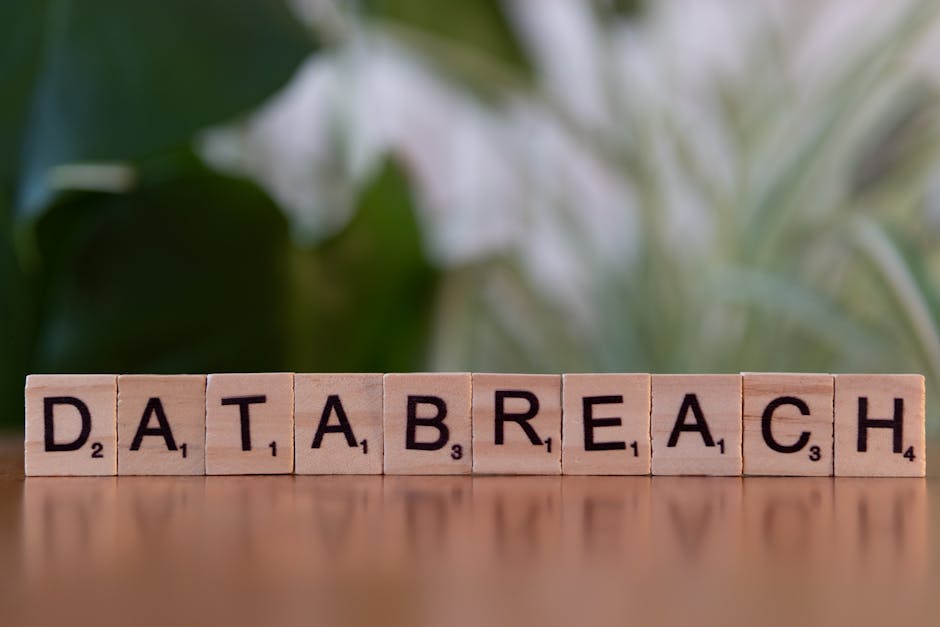
Why It All Matters: Data Security is a Growth Driver, Not a Chore
Properly secured and compliant CRMs don’t just avoid fines—they build the trust you need to win deals and expand your customer base. Over and over, we see operations leaders rewarded for a clear, well-governed HubSpot portal: less time spent firefighting, fewer reporting errors, and confidence when privacy comes up in sales conversations.
If upgrading your security and compliance approach feels overwhelming, it’s OK. Many RevOps and Marketing leaders are in the same boat. We’re always here to help with deep-dive HubSpot audits, streamlined user training, and admin support right here—so you can focus on growth, not guesswork.
Frequently Asked Questions (FAQ)
- Do I really need to worry about GDPR compliance if my business isn’t in the EU?
- Yes, if you serve EU customers or collect any data from EU residents through your website or marketing. Use HubSpot’s consent tools and regular audits to stay compliant.
- How often should I audit my HubSpot CRM permissions and user accounts?
- We recommend at least quarterly reviews, and after any significant personnel or organizational changes.
- Is basic HubSpot CRM security enough for my SaaS or B2B business?
- It’s a good start, but as your team and data grow, layering in governance, routine reviews, and security enhancements is essential to prevent accidental exposure or breaches.
- What’s the fastest way to remove sensitive data in HubSpot if a customer requests deletion?
- Establishing a workflow that maps all data points to the contact enables you to quickly export, review, and delete as needed—ideally automated via HubSpot workflows where possible.
- How can I get an expert assessment of our current HubSpot data security setup?
- Book a free HubSpot Discovery session with our team—no strings attached. We’ll help you identify gaps and create an action plan tailored to your specific growth and compliance needs.

