In 2025, HubSpot is making a significant change to how lead scoring works—and for teams that rely on automation, reporting, and accurate handoff between marketing and sales, this is more than just a technical update. At Your HS Expert, we’re deep in the trenches with clients every day, helping ops leaders and marketers unlock more value from their CRM. Let’s break down exactly what’s happening, why it matters specifically for growth-minded businesses, and what you should do to avoid disruption and actually get ahead with your lead scoring this year.

What’s Changing in HubSpot Lead Scoring (2025 Edition)
- Legacy Lead Scoring Retired: HubSpot is permanently discontinuing its old scoring property on August 31, 2025. Any workflows, lists, or automations tied to this will stop updating. Scores freeze, and any dependent actions break—so migration isn’t optional.
- Unified Scoring Model: The new model integrates demographic ‘fit’ (like industry, company size, job title) and behavioral ‘engagement’ (like email opens, site visits, content downloads). This move is all about better qualifying leads—not just catching anyone who clicks a link.
- Score Decay & Prioritization: Points now decay over time for inactive leads, keeping your highest scores focused on genuinely engaged prospects.
- AI Assistance (for Enterprise): If you’re on HubSpot Enterprise, you’ll have access to AI-driven recommendations and predictive scoring. This leverages machine learning to spot patterns and suggest changes—amazing for scale, but not for all tiers.
- Threshold-based Automation: New scoring triggers mean when a lead hits your chosen threshold (say, 50 points), actions like assignment, notifications, or stage changes happen instantly. No more lag between Marketing and Sales.
Why This Update Matters for Growth Ops Leaders
- Immediate Risk: If you don’t migrate, your automation and reporting will break, creating gaps no team wants in Q4.
- Cleaner Hand-offs: The new system reduces ambiguous leads entering the sales cycle. Your pipeline fills with better-fitting, more engaged prospects, saving SDRs and Sales Reps real time.
- Sharper ROI Data: When scoring models are tighter, your campaign reports, dashboards, and ROI calculations aren’t skewed by irrelevant contacts.
- Future-proofing: As HubSpot pivots to AI-assisted territory, teams that lay a solid manual foundation now will adapt far faster to predictive and automated models later.

How to Prepare: Six Steps for a Smooth, Strategic Migration
-
Audit All Dependencies
- Locate every workflow, list, report, and automated handoff that references the old HubSpot Score.
- Map which teams and processes will be affected—look beyond Marketing: Sales, Success, and even Finance might be impacted.
-
Rethink Your Scoring Criteria
- Work with Marketing, Sales, and Success to define what truly indicates a qualified lead in your funnel now—not what you inherited last year.
- Split criteria into ‘fit’ (industry, role, company size, geography) and ‘engagement’ (content consumed, events attended, inbound replies) categories.
- Don’t forget negative indicators! (e.g. wrong industry, student/job title, out-of-region)
-
Set Up New Scoring in HubSpot
- Use HubSpot’s new scoring builder to input your Fit and Engagement points. Example: +10 for demo requests, -15 for unqualified roles.
- Implement score decay so stale or unengaged records naturally move down the priority list.
- Document everything in clear language so all future team members know the ‘why’ behind your scores.
-
Build Logical Thresholds and Automations
- Set realistic thresholds for when contacts become MQLs, SQLs, or trigger nurture programs.
- Create or update automations to change lifecycle stages, assign contacts, or issue alerts based on new scoring levels.
-
Migrate and Test Carefully
- Transition all workflows, lists, and dashboards to reference the new properties—not the legacy score.
- Test with real contact journeys and get feedback from Sales on if the handoffs feel right.
-
Iterate and Optimize Quarterly
- Review conversion rates and sales quality of your MQLs after the change.
- Refine point values and criteria based on what your sales pipeline—and revenue data—actually shows.
Realistic, Modern Scoring Criteria for 2025
Here are examples of attributes our clients are using to get smarter with lead scoring (and avoid the misfires of purely activity-based or demographic-only models):
- Positive Fit Examples
- Company size 25-250: +12
- Job title: ‘VP’ or ‘Head of’ Marketing/Sales: +15
- Industry matches ICP: +10
- Positive Engagement Examples
- Attended webinar or scheduled demo: +20
- Viewed pricing or product pages multiple times: +8
- Opened marketing email and replied: +10
- Negative Scoring Examples
- Email domain shows competitor/student: -20
- Contact unsubscribed or marked as ‘out of office’ plus 60 days inactivity: -25
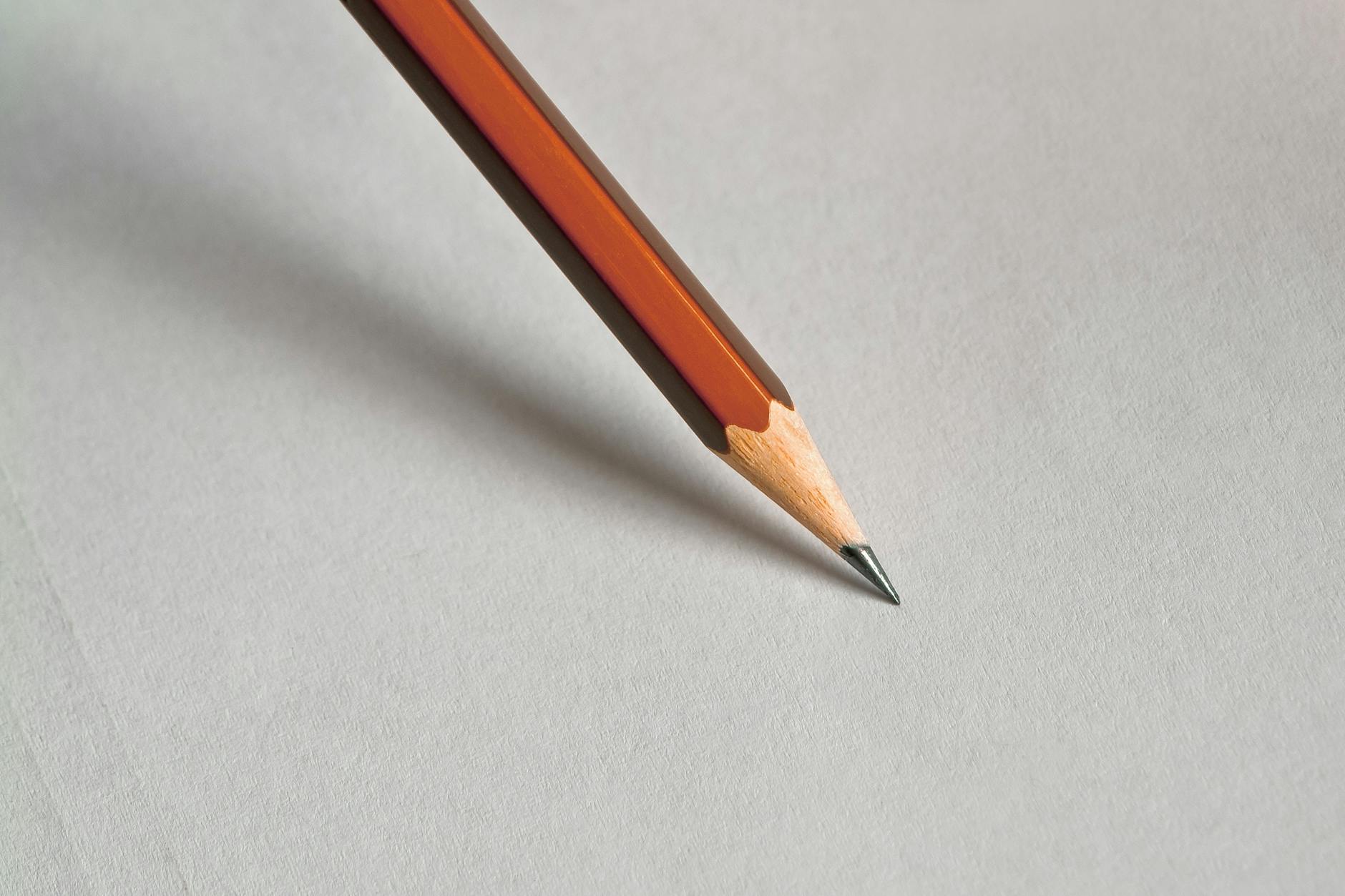
Pro Tips from the Field
- AI Isn’t a Magic Wand (Yet): If you’re on HubSpot Pro or Starter, you’ll need to stick with a manual scoring model. We encourage our clients to treat AI scoring recommendations (Enterprise) as a way to supplement—not override—their real customer insight.
- Document for Scale: Always record “why” each attribute or threshold exists, so future admins, sales leaders, or even new CRM tools aren’t flying blind.
- Feedback Loops Matter: Schedule quarterly feedback sessions between Marketing and Sales to discuss “false positives” and adjust ASAP.
- Align Scoring with RevOps Goals: Your scoring model must reflect not only what marketing can track, but what sales teams actually convert. Don’t score activities your reps will never follow up on.
How We Support Your Migration (and Make the Most of the Update)
Transitioning your scoring isn’t just a checklist—it’s an opportunity to clean up years of CRM clutter, align your teams, and automate revenue-generating processes that actually work. At Your HS Expert, our approach isn’t to “set and forget”—we work hand-in-hand with you to:
- Audit Existing Scoring & Automations for hidden risks and inefficiencies
- Facilitate Cross-Team Workshops to agree on new definitions of qualified leads
- Build and Test New Models in your real HubSpot portal, not just on paper
- Provide Training & Quick-Reference Docs for your admins, sales, and marketing users
- Continue Support for Iteration—because the best scoring models are never “final”
Want peace of mind and zero downtime when the legacy lead scoring sunsets? Book a free HubSpot Discovery session with us to diagnose your risk, get actionable migration tips, and make sure your revenue engine keeps humming in 2025 and beyond.
FAQ: HubSpot Lead Scoring 2025 Update
- When does the legacy lead scoring property end?
- August 31, 2025. After this, scores freeze and any workflows or automations tied to it stop working.
- Will my reports and workflows break if I do nothing?
- Yes. Any automation or report based on the legacy HubSpot Score will not update going forward, creating risk for missed leads or broken hand-offs.
- Do I need to use AI/predictive scoring?
- No. Manual scoring is still fully supported and, for many organizations, remains the best starting point. AI-based predictive scoring is only available on HubSpot Enterprise—and it’s best used in combination with your team’s expertise.
- What’s the best way to decide what counts as a qualified lead?
- Collaborate with Sales, Marketing, and CS. Review recent closed-won opportunities. Define both demographic (fit) and behavioral (engagement) factors that make a real difference in your funnel.
- How often should I revisit my score model?
- At least quarterly—especially after campaign launches, ICP pivots, or notable changes in conversion rates.
- Can Your HS Expert help with this transition?
- Absolutely. We offer audits, hands-on migration, workshops, and direct support for businesses ready to make their CRM work harder. Reach out for help.
If you’ve still got questions, or you’re ready to get the most out of your CRM investment as HubSpot changes, let’s talk about where your process stands today—and how we can make it better.

