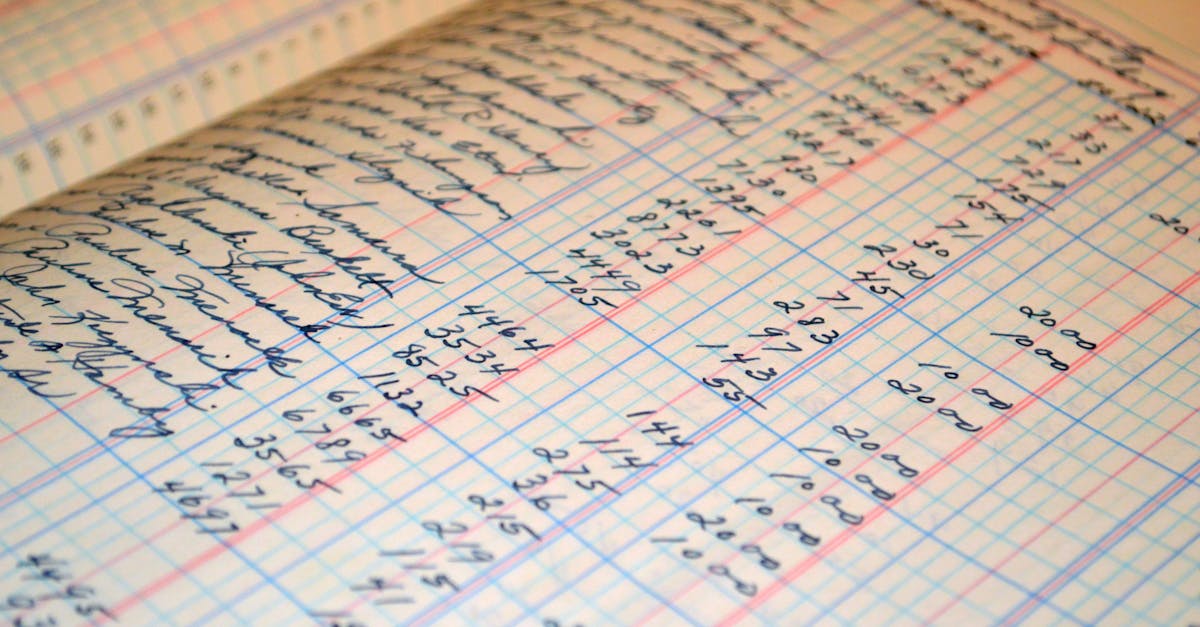At Your HS Expert, we know—no one invests in HubSpot expecting a cluttered, confusing, or underperforming CRM. Yet even seasoned teams find that, over time, their HubSpot portal can drift away from the streamlined engine it was meant to be. The culprit can be messy data, outdated workflows, neglected permissions, or even just a lack of regular attention. That’s where a proactive, comprehensive HubSpot portal health check makes all the difference.
Think of it like routine maintenance on a high-performance car: a little prevention today saves a lot of headaches tomorrow. In this detailed guide, we’ll show you how we approach a portal health check at Your HS Expert, spotlight critical checks and smart processes, and share actionable steps to keep your HubSpot CRM humming—so your teams can focus on growth, not fire drills.
Why a HubSpot Portal Health Check Matters
- Optimize performance: Ensure every workflow, list, and property is working as intended—fueling real business outcomes, not just activity for activity’s sake.
- Minimize risk: Reduce the chances of lost data, compliance gaps, or broken automations that can derail marketing and sales.
- Scale sustainably: Lay the foundation for growth by standardizing processes and cleaning up technical debt before it becomes a blocker.
Getting Started: Portal Assessment Mindset
Before you dive into the weeds, step back. Ask: What is success for our HubSpot setup? Each health check should align with your real business goals. Are you driving net-new pipeline? Automating onboarding? Improving reporting for revenue teams? Document these priorities up front, so every tweak moves you toward measurable impact, not just tidier data.
Your HubSpot Portal Health Check: Step-by-Step
1. Review User Access & Portal Security
- User List Audit: Remove ex-employees, confirm permissions (especially for sensitive data), and ensure admins really need admin rights.
- Role Alignment: Map roles precisely to team functions. Does sales only have access to sales tools? Did a marketer inherit super-admin status “just in case”?
- 2FA & SSO: Confirm security best practices like two-factor authentication are enabled across all accounts if available in your plan.
2. Data Hygiene & Duplicate Management
- Duplicate Check: Use built-in HubSpot deduplication tools to run a diagnostic on contacts, companies, and deals. Check custom objects if you have them.
- Mandatory Property Review: Audit required fields for key object creation—are they capturing the right info for each stage?
- Property Clean-Up: Identify unused, duplicate, or abandoned custom properties. If it’s not actively used in reporting, workflows, or integrations, mark it for archival.
- For hands-on tips, visit our guide on HubSpot property cleanup.
3. CRM Customization & Object Audit
- Pipeline Accuracy: Review deal, ticket, and custom object pipelines. Remove unused stages, confirm naming standards, and ensure each stage has a clear definition your whole team follows.
- Views & Filters: Audit saved views. Are important team dashboards up to date? Are filters helping users focus on what matters, or are they neglected?
- For more on this, see our resource on using custom views and filters.
4. Workflow Audit: Automation with Impact
- Active vs. Abandoned: List all workflows. Are any inactive but still relevant? Is anything running that no one owns?
- Efficiency Check: Look for places where automations are duplicating efforts, causing confusion, or worse, creating data errors. Overlapping enrollment triggers, unclear internal notifications, or out-of-date email templates are classic culprits.
- Test Key Automations: Actually trigger the most critical workflows (lead assignment, lifecycle stage updates, customer onboarding) and confirm the results are correct.
- Our blog on eliminating manual data entry with HubSpot automation offers deeper insights here.
5. Marketing Asset Maintenance
- Form Audit: Test each embedded form, pop-up, and CTAs. Are submissions routing to the right lists and owners?
- Email Preferences: Review subscription management and opt-in workflows for compliance with email laws (especially if you operate internationally).
- Landing Page Performance: Identify “top of funnel” assets that aren’t converting. Are forms too long? Is targeting clear? Consider a quarterly review for continuous improvement.
- To go deeper, our guide on optimizing HubSpot forms shares specific field-level recommendations.
6. Reporting and Dashboards: Truth-Telling Data
- Data Integrity: Spot-check key reports for accuracy. Are metrics like closed-won revenue, lead source attribution, and email engagement telling the right story?
- Executive Dashboards: Review that leadership views align to current business priorities and aren’t tracking legacy fields or outdated metrics.
- Regular Update Process: Schedule time quarterly for “dashboard spring cleaning”—removing, updating, or reconfiguring reports as goals shift.
- Want deeper reporting impact? Read our post on aligning HubSpot reporting with revenue goals.
7. Integrations & Sync Health
- System Check: List every integration (Salesforce, Slack, Zapier, ERP tools, etc.), and verify data is syncing as expected.
- Error Logs: Review integration logs for connection issues or data sync errors that may have gone unnoticed.
- Remove the Unused: Delete integrations or API keys tied to projects or partners you no longer work with.
- To help streamline your stack, our blog on creating custom HubSpot integrations provides practical steps.
8. Team Training & Process Documentation
- Current SOPs: Update standard operating procedures for key processes—lead routing, pipeline management, data entry, and reporting.
- Upskill Regularly: Run focused training with your team any time there are business process or major tool changes.
- Onboarding Material: Ensure every new team member has up-to-date documentation or reference videos for your HubSpot setup (we’re big fans of quick, custom screen captures for this!).
9. Proactive Optimization & Continuous Improvement
- Set Calendar Reminders: Schedule health checks every quarter for active, fast-growing businesses, or at least every six months for stable setups.
- Build a Feedback Loop: Ask users: What’s working well? Where does HubSpot get in your way? Small tweaks based on real user pain points can unlock surprisingly big ROI.
- Leverage Free Expert Resources: Consider setting up a free HubSpot Discovery Session with our team if you want professional eyes on your portal and tailored next-step recommendations.

Bonus Section: Advanced Health Checks for Growing Teams
- Data Dictionary Review: Maintain an updated data dictionary covering custom properties (see our blog on building a HubSpot data dictionary).
- Automate QA: Set up automated alerts for unexpected volume spikes or drops in contact creation, deal progression, or workflow errors.
- Scenario Simulations: Run “what if” scenarios—a new user onboarding, sales process change, or integration must-have—to test readiness for team or business pivots.
What Does a Healthy HubSpot Portal Look Like?
- Every team knows which processes they own, and automation supports people—not the other way around.
- Reporting is trusted, telling a single version of the truth from marketing to sales to customer success.
- Integrations work predictably, with data flowing where it’s needed without bottlenecks or duplication.
- Users are trained, comfortable, and able to give feedback on HubSpot usage—because operational clarity, not just technical tidiness, is your true marker of health.
Take It Further: Guidance from Your HS Expert
As your company grows, keeping your HubSpot portal healthy is less about “cleaning house” and more about building operational muscle. If proactive audits and smart, regular optimizations sound like the kind of discipline your business needs, Your HS Expert can help. We offer tailored health checks—ranging from focused department reviews to full-portal audits—along with admin support, team training, and ongoing optimization so you can scale confidently.
Frequently Asked Questions (FAQ)
- How often should I run a HubSpot portal health check?
For most active teams, quarterly checks are best. At a minimum, set a cadence for twice a year—especially after major business pivots, leadership changes, or CRM integrations. - What are the most common “gotchas” uncovered during a portal health check?
Forgotten users with admin rights, outdated automations running behind the scenes, and abandoned custom properties that clutter reports are all frequent issues. - Can a health check help with data governance and compliance?
Absolutely. Regular checks help you monitor access, track who sees what data, and ensure you’re set up for compliance audits or expanding into new regions. - Do I need advanced HubSpot access or technical skills to do a basic health check?
Basic reviews—like cleaning up users, looking for duplicate records, and testing automations—don’t require technical skills. For in-depth process audits or integration reviews, outside expertise can save time and give added peace of mind. - What’s the biggest risk of neglecting portal health?
The most common pain is “invisible friction”: slow sales cycles, poor adoption from new hires, and eventually, lack of trust in CRM data. These compound as you scale, and can directly impact revenue and morale. - How can Your HS Expert help with ongoing HubSpot health?
We act as an extension of your team—offering hands-on admin support, periodic health checks, optimization, team training, and reporting help as you grow. Learn more about our ongoing support here.
Ready to put your HubSpot portal on the path to sustained performance? Book your free HubSpot Discovery Session and let’s make your systems more efficient, your data clearer, and your growth plan unstoppable.