Is your HubSpot portal working for you—or against you? As businesses grow, so do the complexity and interdependencies of their tech stacks. HubSpot can be the backbone of your customer journey, but disconnected integrations and neglected audits can introduce silent data chaos, reporting headaches, and lost revenue opportunities. Conducting a thoughtful HubSpot integration audit is the smartest way to restore order, uncover issues, and turn your CRM from a friction point into a growth engine. Based on decades of experience in implementing, optimizing, and rescuing HubSpot portals for scale-minded clients, here’s our expert blueprint for making your tech stack hum.
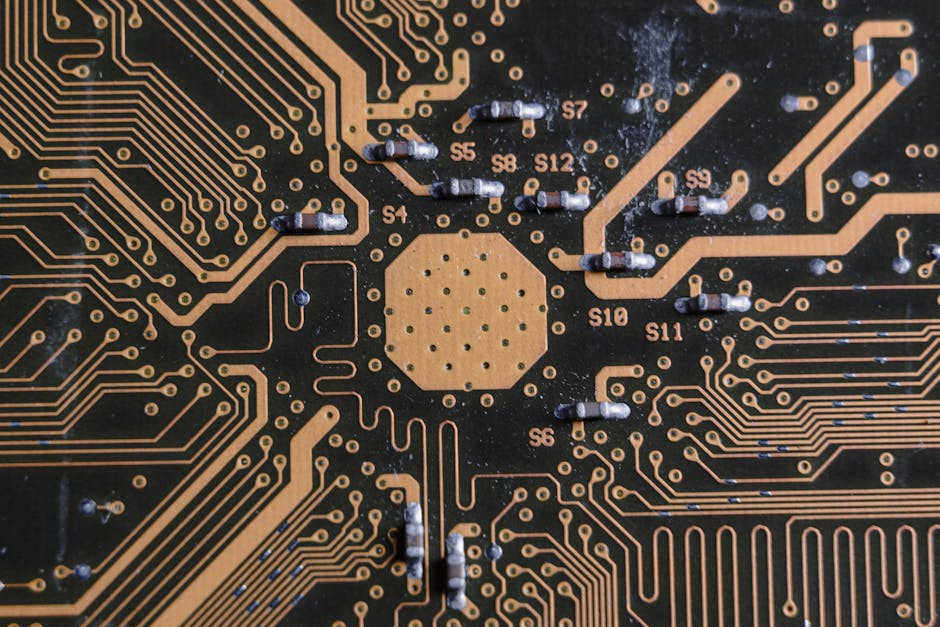
Why Audit Your HubSpot Integrations?
It’s tempting to treat integrations as a “set it and forget it” project. But even the best setup can drift out of sync as teams evolve, tools get added, or business needs change. Here’s why a regular audit is vital:
- Data reliability: Prevent dirty or incomplete data from undermining your marketing, sales, and reporting efforts.
- Clear visibility: Ensure leadership teams have accurate insights for strategic decisions.
- Cost control: Eliminate overlapping apps and unused license fees.
- Operational efficiency: Close workflow gaps and get teams out of manual workarounds.
- Future-proofing: As you scale, a robust integration strategy reduces risk and sets the stage for sustainable growth.
Step 1: Catalog & Map Your Integration Landscape
Begin with a thorough inventory—don’t rely on memory or tribal knowledge. Build a simple table capturing:
- All integrated tools/platforms: e.g., Salesforce, Slack, email marketing tools, custom connectors.
- Purpose of each integration: Lead routing, deal sync, ticket escalation, etc.
- Type of connection: Native, API/middleware (e.g., Zapier), or custom-coded.
- Owner: Who manages it—marketing ops, IT, sales admin?
- Frequency: Real-time, daily, or manual sync?
- Last checked/updated: Date of last successful test or review.
Involve stakeholders from all departments using HubSpot. You’ll almost always discover rogue integrations or mismatched expectations about what’s happening behind the scenes.
Step 2: Audit Data Health—Cleanliness is Power
The #1 culprit in integration woes is messy or inconsistent data. Here’s how we recommend you audit for health (and what we look for in every client):
- Identify incomplete records: Are essential fields (like emails, job titles, lifecycle stage) missing?
- Spot and merge duplicates: Use HubSpot’s duplicate checking where possible, but also look for cross-system duplicates—especially if you use multiple lead sources.
- Check naming conventions: Are lifecycle stages, deal names, or pipeline properties the same everywhere?
- Remove deprecated fields: Cleanup legacy properties from previous campaigns and tools that clutter the database.
- Validate data mapping: Is every field mapped correctly between HubSpot and every other system? Even a single mismatch can break automations or create unreliable reports.
Step 3: Integration Health Check—Are Your Connections Healthy?
Now, test each integration. For each, check:
- Error logs: Any recurring sync failures, tokens expiring, or unauthorized attempts?
- Field mapping consistency: Do all custom fields sync as expected?
- Processes with manual steps: Anywhere humans still copy-paste or export/import data is a gap worth closing—with automation, if possible.
- Notifications & alerts: Are errors caught in real time, or are issues discovered only when business processes break?
Proactive monitoring here stops small data leaks from turning into a flood.

Step 4: Root Out Redundancy—The Hidden Cost Sink
Many companies implement new tools as quick fixes, then forget to retire the old ones. Audit for:
- Overlapping systems: Multiple marketing automation tools, CRM plugins, or analytics dashboards doing the same work triple your costs and amplify confusion.
- Unused connections: It’s common to find legacy integrations doing nothing—yet still consuming resources and presenting security risks.
Streamlining here not only saves money, but simplifies your operational map—a win for every team member.
Step 5: Cross-Team Data Interoperability—No Silos Allowed
Data is most valuable when it flows seamlessly from marketing to sales to customer success. Examine:
- Lead source tracking: Does marketing attribution data flow end-to-end?
- Deal stage updates: Are pipeline progress and status visible to every stakeholder?
- Customer handoff: Is all historical data available at every step, or is context lost between departments?
Even one gap can create friction, dropped balls, or missed upsell opportunities.
Step 6: Identify Automation Gaps
Think beyond integration to true efficiency. Wherever humans are shuffling spreadsheets or manually updating records, look for:
- Workflow triggers: Are nurture campaigns, deal assignments, and support tickets firing automatically based on HubSpot data?
- Suppression management: Are opt-outs and bounces managed natively, or are you relying on risky manual processes?
- Exception handling: If something fails in your integration, is there an automated fallback or at least an immediate alert?

Step 7: Document & Prioritize Your Findings
Your audit is only as valuable as the actions it drives. For every gap, clearly document:
- Issue identified (e.g., duplicate contacts, broken sync workflow, data mismatch)
- Business impact (lost leads, reporting errors, manual work volume, license costs)
- Owner (who will fix it, and by when)
- Quick wins vs. long-term projects (not every fix takes months—celebrate and deliver quick progress!)
Critical KPIs to Track
- Integration error rate: Track monthly to catch issues before they multiply.
- Duplicate rate: Percentage of duplicate records discovered (and resolved) each cycle.
- Field completion: Percentage of complete key fields (email, job title, etc.)
- User adoption: Are teams using the streamlined workflows and integrations?
- Manual data touches: Reduce these each cycle to drive efficiency.
- Cost savings: From retired app licenses or reduced support burden after the cleanup.
Next Steps: From Audit to Action
Once your gaps and redundancies are mapped and prioritized, it’s time to execute. This is where many teams stall—either from lack of admin bandwidth or uncertainty around best practices. We recommend:
- Schedule recurring audits (quarterly or biannually, depending on scale and change velocity).
- Assign ownership for ongoing integration monitoring—not just one-off fixes.
- Communicate wins—showcase time saved and cleaner data to build traction internally.
- Revisit your integration and automation roadmap as HubSpot and your tech stack evolve. Continuous optimization is key to staying ahead.

Your Growth Partner for the Long Haul
HubSpot integration audits aren’t just a technical exercise—they’re the fuel for operational excellence, smarter reporting, and faster revenue growth. At Your HS Expert, we help organizations transform CRM chaos into clarity. From deep-dive audits and actionable recommendations to hands-on fixes and ongoing admin support, we’ll guide you every step of the way. Book your free HubSpot Discovery session to take the first step toward a smarter, scalable tech stack.
FAQ: HubSpot Integration Audits
- How often should I audit my HubSpot integrations?
- For growing teams, quarterly is ideal if your stack is complex. For smaller setups or slower-changing businesses, twice a year is recommended.
- What signs suggest I need an integration audit?
- Common red flags: frequent sync errors, incomplete data, duplicate records, user complaints about “missing” records, or leadership skepticism about dashboard accuracy.
- Who should own the audit process?
- Ideally your RevOps, Marketing, or IT leader coordinates, but each department should be represented. A HubSpot admin or CRM expert often drives the process.
- I don’t have time or internal expertise—can someone help?
- Absolutely! Many scale-minded clients partner with experts like Your HS Expert for a hands-on audit, clean-up, and ongoing admin support. This ensures nothing slips through the cracks and your team can focus on core growth priorities.
- What results can I expect from a successful audit?
- Expect cleaner data, reliable reporting, fewer manual workarounds, reduced software costs, and a CRM that actively powers your growth—not slows you down.

