Scaling a B2B SaaS operation is a balancing act—managing complex processes, multiple teams, and ever-increasing customer expectations. HubSpot’s automation engine can be your secret weapon, but only if it’s designed for flexibility, growth, and cross-department alignment. Over years working with ambitious SaaS organizations, we’ve learned that scalable automation isn’t about cranking out endless workflows—it’s about building an automation ecosystem that grows with you (not against you).

Why Get Serious About Scalable HubSpot Automations?
- Operational efficiency at every stage: Automating lead routing, onboarding, or renewal nudges frees your team from repetitive admin.
- Cross-functional consistency: Well-structured workflows ensure sales, marketing, and CS are always in sync—even as your headcount or product lines grow.
- Better data, better decisions: Automations that update properties, trigger notifications, and sync systems provide leadership with actionable, real-time insights.
- No more bottlenecks: Remove manual handoffs or missed follow-ups so you never lose a deal to process chaos.
Step 1: Start with the Outcome, Not the Tool
We’ve seen SaaS teams jump straight into building automations—only to end up with a tangled mess. The fix? Start by mapping what success looks like. Define clear, measurable outcomes. Do you want a smoother MQL-to-opportunity handoff? Faster onboarding? Automated customer health scoring? The more specific, the better.
- Create a one-page automation brief: What does the process look like today, and where’s the friction?
- Identify the earliest and latest touchpoints to automate (who’s in/out, what happens if they qualify, etc.)
Step 2: Document Your Process—Visually
Never automate what you can’t draw. Use tools like Lucidchart, Whimsical, or even a whiteboard photo to diagram triggers, branches, and desired outcomes. Loop in reps, marketers, and CS leaders for feedback—this is how you prevent “workflow spaghetti” as you scale.
Step 3: Use Triggers and Conditional Branching to Scale Smarter
- Triggers: The starting gun for your automation. Choose wisely (form, deal stage, property update, activity).
- If/Then Branches: Layer logic based on product, region, lifecycle stage, or MQL score. HubSpot lets you branch up to 20 unique paths per action—the organizing principle for complex SaaS sales and onboarding journeys.
- Goal Criteria: Set explicit exit points. When a user converts, unsubscribes, or enters a new stage, remove them from nurture or follow-up workflows to avoid overlaps or mixed signals.
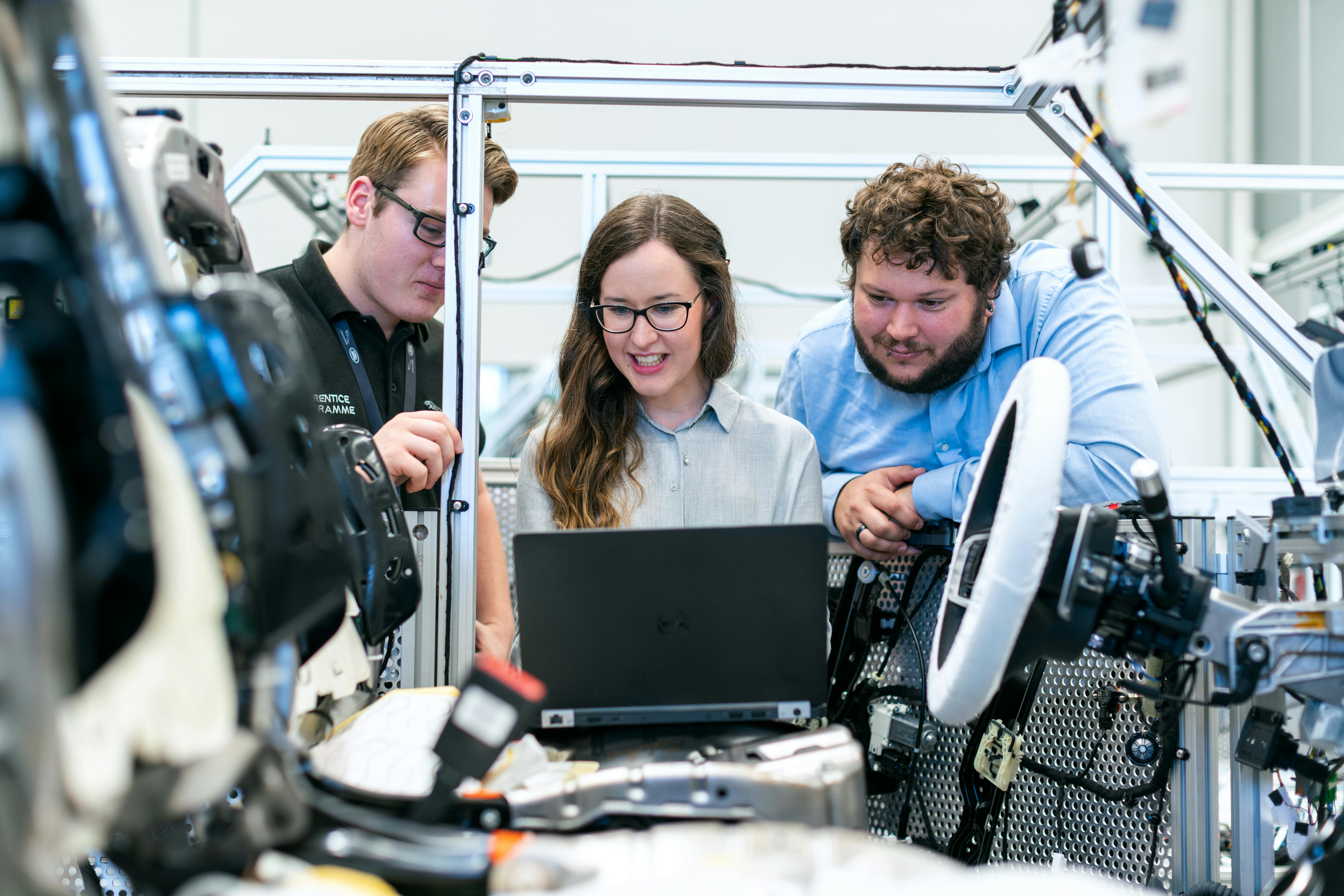
Step 4: Name and Document Everything—Future You Will Thank You
We can’t overstate this. As automations multiply, so does confusion. Use a naming structure like [Team] – [Product/Stage] – [Trigger]. Every workflow should have a short description: what it does, who owns it, which key fields or integrations it touches. Enforce this from day one and empower new admins or teammates to onboard seamlessly as you grow.
Step 5: Integrate Your SaaS Tech Stack—Data Flows, Not Silos
- Salesforce, Jira, Slack, Billing: Use native integrations and custom connectors to push/pull data, trigger tasks, or send notifications. (For example, automatically create a Jira ticket for a high-value renewal risk signaled within HubSpot.)
- Data Health Checks: Regularly review integration logs and error reports. One broken sync can unravel your clean CRM data. Monitor and document integration dependencies, especially as you scale.
Step 6: Test Like a Customer—Before, During, After Launch
- Create test records for each scenario and branch.
- Check workflow actions, triggers, and goals. Does a contact progress as intended?
- Review every notification, property update, and system sync. Document edge cases—especially for enterprise workflows with multiple entry/exit points.

Step 7: Embrace Continuous Optimization—Never “Set and Forget”
- Set up a regular workflow review cadence (monthly or quarterly depending on product launch velocity and team size).
- Track metrics—enrollment, progression, goal completion, errors.
- Prune or archive outdated automations. Update key documentation as you go.
Automation is a discipline, not a project. Make optimization part of your operational culture, not an afterthought.
Real-World SaaS Automation Patterns We Use
- Product-Qualified Lead Routing: Assign and score leads based on job title, region, and product of interest—auto-route to best-fit reps.
- Usage-Driven Nurture: Trigger onboarding or upsell drips based on product adoption or plan tier (using custom fields and integrations).
- Churn Prediction/Response: Alert Customer Success when negative signals (low usage, billing risk, NPS drops) appear. Launch tailored save sequences to intervene early.
- Automated QBR Scheduling: Prompt CS or AE teams to book Quarterly Business Reviews at the ideal point in the customer journey.
Watch Out for These Common Pitfalls
- Workflow Overlap: Without clear enrollment and goal exit rules, users can get stuck in loop or receive mixed messages.
- Fragmented Documentation: As the library grows, poor documentation means tribal knowledge rules—making audits and troubleshooting nearly impossible.
- Neglected Integrations: All it takes is one API change or permission error to disrupt your smooth operation. Frequent integration checks keep things healthy.
- “Set and Forget” Mentality: Your SaaS motion changes with every product release or ICP shift. Periodic audits and optimizations are non-negotiable.
Our Point of View: Why Scalable Automation is a Growth Multiplier
We’ve witnessed SaaS teams outgrow their automation overnight, ending up with bloated, fragile workflows. A clean, documented automation framework brings:
- Freedom to launch new go-to-market motions (ABM, PLG, expansion) without tech bottlenecks
- Reduced risk—less chance of broken handoffs, silent leads, or reporting blind spots
- Cross-team alignment—every customer touchpoint managed with intention, not scramble
It’s not just about saving clicks—it’s about scaling your operational engine with confidence.
Need an automation sanity check? Book a free HubSpot Discovery Session with us. We’re here to make sure your automations accelerate growth, not chaos.
FAQ: Designing Scalable HubSpot Automations for B2B SaaS Teams
- How many conditional branches can I use in a HubSpot workflow?
- HubSpot allows up to 20 unique branches per workflow action, giving plenty of flexibility for SaaS teams with diverse product lines and buyer journeys.
- What’s the best way to prevent overlapping or conflicting automations?
- Always set clear enrollment and goal exit criteria. This ensures contacts exit when they achieve the target action—reducing duplicate messages and confusion.
- How often should we audit or optimize our HubSpot automations?
- Audit all key workflows at least quarterly—and more often during periods of rapid growth or product launches. Regular reviews catch broken logic and outdated messaging before they cause problems.
- How can we ensure cross-system integrations (like billing or support) stay reliable?
- Monitor integration logs and perform periodic end-to-end tests. Update documentation for each integration and assign a team owner for troubleshooting when issues arise.
- Does Your HS Expert provide ongoing admin support and optimization?
- Absolutely! We act as an extension of your team—managing, optimizing, and supporting your automations as your SaaS business grows. Learn more or schedule a session here.

