As we approach 2025, the way teams use HubSpot is fundamentally shifting. AI capabilities are reshaping automation and personalization, complex integrations are the new norm, and operations leaders are under pressure to prove ROI and scale fast.
At Your HS Expert, we’re not just HubSpot admins—we’re active partners in our clients’ growth stories. In this guide, we’ll share the practical, proven steps your team should take to future-proof your HubSpot portal for the demands of 2025 and beyond.

Why It Matters: HubSpot’s New Realities in 2025
The HubSpot ecosystem is more powerful—and more complicated—than ever. Today’s growth-minded operations leaders (like our own clients) are juggling AI rollouts, integrating multiple platforms, and ensuring their CRM can handle tomorrow’s scale without missing a beat. If your portal is weighed down by messy data, scattered integrations, or inconsistent processes, you’ll struggle to keep up with competitors embracing AI-first, automated, and connected approaches.
1. Start with a Data Foundation Built for AI
HubSpot’s AI tools are only as good as the data they feed on. Our clients see the strongest results—higher conversion rates, smarter automation, clear reporting—when they focus on:
- CRM Hygiene: Regularly audit for duplicates, incomplete fields, and outdated records using automated workflows. Poor data can cripple AI-powered lead scoring and personalization down the line.
- Segmentation and Persona Enrichment: Use custom properties and lifecycle stages to capture meaningful touchpoints. Over time, add firmographics and behavioral data—this unlocks true AI targeting.
- Progressive Profiling: Instead of overwhelming prospects with long forms, gradually enrich records with each touchpoint through smart form design. This feeds clean, usable data into your personalization engines.
If you haven’t reviewed your data quality in the last quarter, now is the time. We recommend quarterly audits for most teams—monthly for high-volume SaaS or e-commerce businesses.
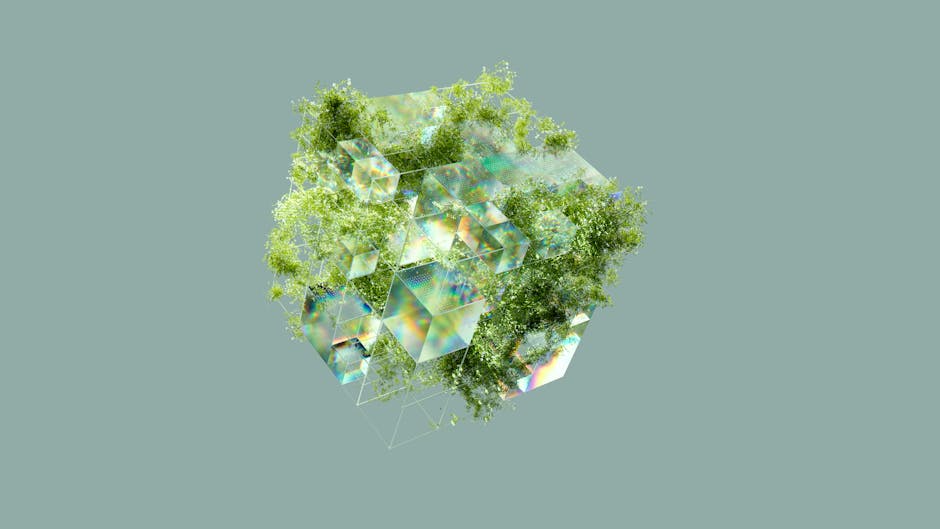
2. Integration: Connect Your Tech Stack for Scale
Disconnected tools are the #1 source of reporting headaches and manual busywork for growing teams. To truly future-proof your portal, build a deliberate integration strategy:
- Map Your Processes: Document how leads, deals, tickets, and customer data need to move across systems like Salesforce, Jira, Slack, and email platforms. A clear process map helps you avoid “Frankenstein” integrations down the road.
- Prioritize by Business Value: Don’t integrate everything at once. Start with pain points—automate the lead handoff from marketing to sales, or sync ticketing systems for ops/support alignment.
- Use Standardized Integration Patterns: Favor native HubSpot integrations where possible for security and easier updates. Where custom builds are needed, document them thoroughly and review quarterly for breakage as both platforms update.
We worked with a global software company that, after optimizing integrations and automations, cut their duplicate records by 98% and eliminated over $6,000 per month in software overages. The lesson: Smart integrations not only save time, they save real money as you scale.
3. Embrace Workflow Automation and Personalization at Every Stage
AI-driven automation isn’t about removing the human touch; it’s about using technology to create more relevant, timely, and effective customer journeys while freeing your team for higher-impact work.
- Smart Content + Dynamic CTAs: Use AI to segment users by lifecycle stage, persona, or intent, and then serve highly relevant offers or messages.
- Automate Routine Sequences: From personalized onboarding drips to churn-prevention triggers, your pipeline should move leads and customers forward 24/7.
- Real-Time Persona Routing: Set up logic in forms and workflows to instantly assign leads to the right sales rep or nurture track, based on self-reported and behavioral signals.
These aren’t futuristic ideas—they’re table stakes for competitive teams in 2025 (and a huge relief to in-house admins juggling a dozen pipelines).
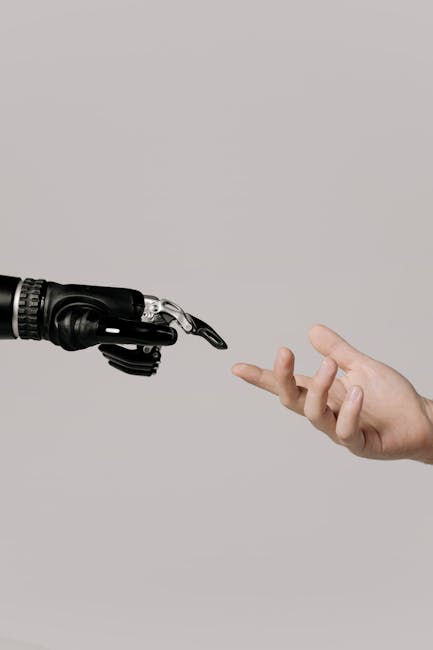
4. Design for Scale, Security, and Long-Term Flexibility
A portal that works for 5,000 contacts might break (or cost a fortune) at 500,000. Here’s how we help clients plan ahead:
- Performance Monitoring: Track dashboard and workflow speed as you add data and users—fix bottlenecks before they impact customers or sales.
- Mobile Optimization: Double-check that all forms, reports, and landing pages work responsively for an increasingly mobile-first sales and service world.
- Security and Governance: Use robust user permissions, log audits, and regular reviews to protect data and comply with evolving regulations.
- Routine Maintenance: Quarterly “spring cleanings” keep old workflows, legacy fields, and unused lists from slowing down reporting or bloating your CRM.
With the stakes higher than ever for compliance and customer trust, treating security and governance as an afterthought is no longer an option in 2025.
5. Continuous Training, Documentation & Support: Human-Proof Your Investment
Even the best-designed systems fall apart if your team isn’t onboard. Rapid growth, AI, and tech advances mean your processes will change—make sure your people keep up:
- Role-Based Onboarding & Training: Tailor sessions and resource materials for marketing, sales, operations, and support. No generic HubSpot webinars—just the tools your staff need for your unique setup.
- Documentation Library: Maintain up-to-date SOPs, workflow diagrams, and short explainer videos. These allow new hires to ramp up quickly and prevent ‘tribal knowledge’ loss.
- On-Demand Admin Support: As new use cases pop up, offer a help desk (internal, or via partners like us) to troubleshoot and iterate without causing chaos.
- Scheduled Optimization: Set regular checkpoints (monthly, quarterly) to review performance, update workflows, and benchmark best practices against new HubSpot features.
This is the difference between a portal that quietly crumbles under change and one that drives operational excellence for years.

Summary Table: Future-Proofing Best Practices
| Area | Best Practice | Payoff |
|---|---|---|
| Data & AI | Quarterly audits, CRM segmentation, smart forms | Stronger personalization, accurate reporting |
| Integrations | Process mapping, prioritize high-impact tools | Seamless data flow, fewer silos, provable ROI |
| Automation | Dynamic content, automated nurture, persona routing | Faster pipeline, higher conversions, less manual work |
| Scale/Security | Monitor performance, governance, mobile checks | Compliance, peace of mind, ability to grow fast |
| Training/Support | Custom guides, resource libraries, live support | Consistent adoption, fewer errors, continuous improvement |
Ready for 2025? Get a Jumpstart with a HubSpot Expert
Don’t let complexity or chaos slow your growth. At Your HS Expert, we partner with operations leaders to turn their HubSpot portal into a frictionless, future-ready system—whether you’re overhauling processes, integrating tools, or planning your AI roadmap. Ready to see what your portal can do for your company in 2025? Book a free discovery session and let’s build a smarter path forward.
Frequently Asked Questions
- How often should I perform a data health audit in HubSpot?
- Ideally, conduct quarterly audits, but if you’re growing fast or handling lots of data, monthly is best. This keeps your AI tools sharp and your reports trustworthy.
- What are the most impactful integrations for a scaling B2B SaaS or services team?
- Start with tools that solve pain points—typically, Salesforce (for sales alignment), Slack or email (for team collaboration), and ticketing or support systems if you have a dedicated support function.
- Is HubSpot secure enough for sensitive customer data in 2025?
- HubSpot’s security is robust, but the real risks are user permissions and poor data management. Use access controls, audit trails, and regular permission reviews to stay compliant and safe.
- How can I ensure my team actually adopts new AI and automation features?
- Personalize training to each role. Combine bite-sized videos, live walkthroughs, and a documentation library relevant to your unique portal setup. Assign internal champions or leverage expert admin support for continuous learning.
- Can Your HS Expert help if we have custom integrations or a highly complex HubSpot portal?
- Yes! We’ve worked with global SaaS, e-commerce, and service companies on everything from multi-system integrations and workflow automation to portal rescues and scaling strategy. Our approach is tailored to your needs—never one-size-fits-all.
- What’s the first step if I want to future-proof my HubSpot for scale and AI?
- Start with a discovery session to map your current processes, goals, and pain points. From there, we can prioritize quick wins and build a roadmap together. Book your session with us.

