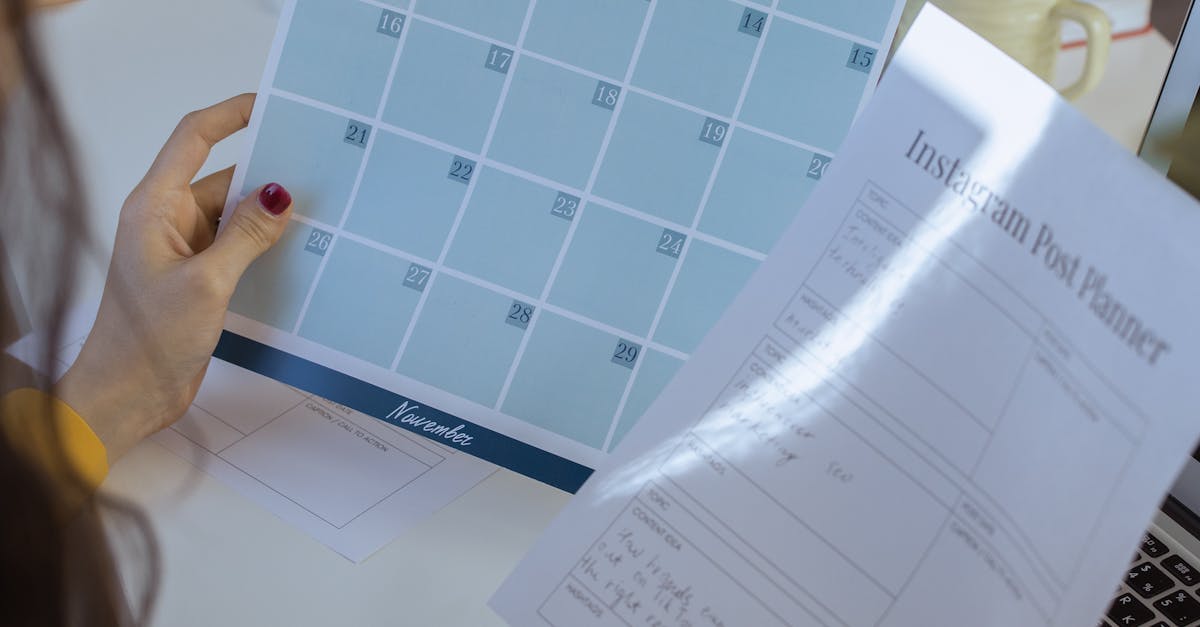We get it—your HubSpot CRM is supposed to power business growth, not slow you down with piles of duplicate records and messy data. For growth-minded operations leaders, clean CRM data isn’t a luxury; it’s the cornerstone of reliable reporting, seamless automation, and confident revenue forecasting. But if you’re stuck with accidentally cloned contacts, repeated company entries, or dirty imports, accurate reporting quickly becomes a guessing game. Let’s get into how you can spot, reduce, and prevent duplicate records—so your HubSpot CRM delivers insights you can trust.

Why Duplicates Wreck Your Reporting & Growth
Duplicates in HubSpot aren’t just a cosmetic nuisance. If you have a messy CRM, you risk:
- Inflated or conflicting pipeline and revenue numbers
- Multiple sales reps working the same lead—hurting customer experience
- Broken automations, misfiring email campaigns, and inaccurate dashboard metrics
- Frustrated teams wasting time fixing or second-guessing their reports
As HubSpot consultants, we’ve seen organizations regain 20+ admin hours per month and save thousands in platform overage fees just by cleaning up duplicate records and streamlining their CRM processes. Let’s look at how you can do the same.
Understanding How Duplicates Sneak In
- Manual entry across departments: Marketing, sales, or success teams entering similar company/contact details separately.
- Poorly validated web forms: Customers or prospects submit slightly different info each time (e.g., “Acme Inc” vs. “Acme Incorporated”).
- Bulk imports: CSVs or Excel files with non-standardized data fields.
- Third-party integration glitches: Poorly mapped property fields between HubSpot and other platforms.
Your Step-by-Step HubSpot CRM Duplicate Cleanup Plan
1. Start With a CRM Audit
If you’re overwhelmed by the idea of jumping into a messy CRM, start with a structured audit:
- Review core contact and company records: Look for multiple entries with similar names, emails, or domains.
- Run a property scan: Check for inconsistent property values (e.g., “Acme Inc” vs “ACME INC.”) and blank or incomplete fields.
- Assess import and integration history for spikes in new records.
Want help diagnosing hidden issues? We offer a free HubSpot Discovery Session—it’s a quick, actionable way to find your CRM’s trouble spots.
2. Use HubSpot’s Built-In Duplicate Tools
On Professional and Enterprise HubSpot plans, you’ll have access to the native duplicate management tool. Here’s how to leverage it smartly:
- Go to Contacts → Actions → Manage Duplicates. This tool scans for potential duplicates based on emails, names, phone numbers, or company domains.
- Review suggested pairs and “Review” each set. HubSpot will show you a side-by-side comparison so you can choose which values to keep.
- Click “Merge” to unify the records, eliminating redundancy but preserving your historical data.
3. Manual Cleaning for Tricky Edge Cases
Sometimes, you’ll run into more nuanced scenarios—like contacts with the same name but different companies or several emails tied to the same person. For these, manual review is essential:
- Segment contacts by domain or custom property to regroup related entries.
- Standardize property naming conventions (always “Inc.” or always “Incorporated”, etc.).
- If possible, enlist internal owners of the records to verify and make decisions on the right approach.

4. Bulk Data Hygiene Tactics
For larger portals, going record by record isn’t feasible. Here are some quick wins we recommend:
- Filter by last activity date: Identify and merge or delete old, inactive records with no engagement.
- Run import checks: Before uploading any new list, always deduplicate in Excel or Google Sheets using email/domain as keys.
- Set up property standardization workflows: Use HubSpot automations to normalize values (e.g., always set “country” to “United States,” not “USA”, “US,” etc.).
5. Preventing Duplicates Going Forward
- Standardize web forms: Require unique fields (usually email); use dropdowns for key info instead of text fields.
- Educate your team: Create SOPs for manual entries, imports, and editing of key properties.
- Review integrations quarterly: Audit what records are being created or updated by connected tools; adjust mappings if needed.
- Automated alerts: Build HubSpot workflows to notify your team if a new record matches an existing one’s key info.
Quick Reference: HubSpot Duplicate Cleanup Checklist
- Run duplicate scan monthly using HubSpot’s tools (if available)
- Standardize naming conventions and enforce property requirements
- Segment and archive inactive contacts/companies at set intervals
- Review import and integration settings every quarter
- Automate common fixes wherever feasible

Pro Tips From Our Team
- Start cleanup with your most critical segments—begin with active deals or target account lists
- Document before/after reporting metrics (pipeline size, open rates, conversion) to show value of the cleanup
- Schedule cleanup time: Don’t slip into the “only when we remember” trap. Add it to your quarterly CRM maintenance plan.
- Train, train, train—most duplicates come from turnover or new team members without clear data protocols
What Accurate Data Unlocks For Your Team
- Reliable revenue forecasts—not skewed by duplicate opportunities
- Faster, more actionable campaigns (because you’re segmenting a single source of truth)
- Happier teams—confident that their reports reflect reality
- Smarter automations with less risk of breakdown
Start Your HubSpot Cleanup Journey
Cleaning up your CRM isn’t just a technical exercise—it’s a foundational investment in marketing, sales, and customer success growth. If this sounds daunting, you don’t have to go it alone. At Your HS Expert, our mission is to make HubSpot simpler, more productive, and—yes—cleaner for your entire operations ecosystem. Book a free discovery call and let’s get your CRM humming again.
Frequently Asked Questions
- How often should I check for duplicate records in HubSpot?
- We recommend a monthly check, especially after major import activities or team changes. For rapidly growing teams, consider a quick scan every couple of weeks.
- Does merging duplicates in HubSpot remove any important data?
- When you use HubSpot’s merge function, the primary record is retained and important historical activity is preserved. However, always double-check to avoid losing key custom property data and make sure the winning record is the most complete.
- What’s the best field to use as a unique identifier for contacts?
- Email is usually best for contacts, and domain name for companies. Always enforce these in imports and form submissions where possible.
- Can you bulk merge duplicates in HubSpot?
- HubSpot’s native tools require you to review suggested pairs one at a time. For large-scale deduplication, plan ahead—set aside time each month or quarter and batch them by team or owner for faster processing.
- Who should own the duplicate cleanup process?
- Ideally, your RevOps or CRM admin—but with support from marketing, sales, and support teams. Each should review records relevant to their workflows for maximum accuracy.