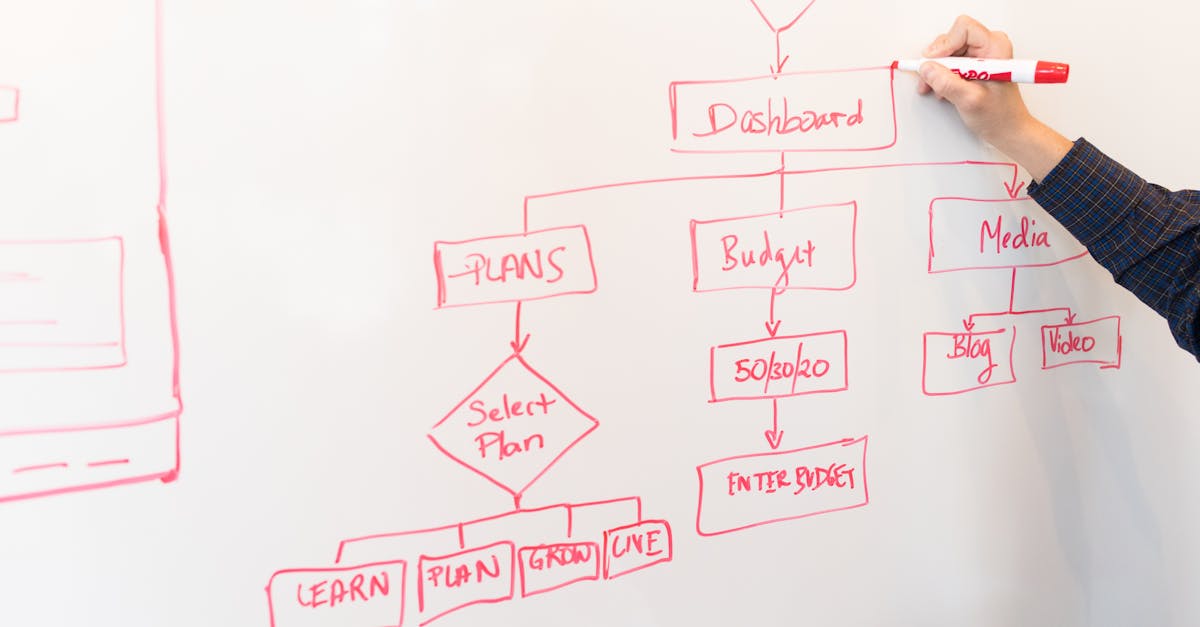If you’ve ever opened your HubSpot portal and wondered, “Why does this feel more complicated than it needs to be?”—you’re not alone. As HubSpot specialists working alongside growth-minded operations leaders, we’ve seen first-hand how quickly clutter, confusion, and workflow bottlenecks can sneak into even the best CRM setups. But here’s the good news: you don’t need a total rebuild to restore clarity and get real value from HubSpot. By focusing on a handful of strategic steps, you can clean your data, align your teams, and build the kind of foundation that supports automation, reporting, and unstoppable growth.

1. Audit and Standardize Your Data—Before Anything Else
Let’s be honest—great marketing automation and pipeline reporting mean nothing if your data is messy, duplicated, or inconsistent. That’s why we always recommend starting with a thorough (and honest) data audit.
- Identify Duplicate & Incomplete Records: Use HubSpot’s built-in deduplication tools to flag, merge, or remove contacts, companies, and deals that muddy your CRM. Manual spot-checks can be invaluable, especially for high-stakes accounts.
- Review Properties and Picklists: Avoid custom property overload. Take inventory of your contact and company properties—merge redundant ones, appropriately rename, and remove anything outdated.
- Establish Naming Conventions: Agree on a system for naming workflows, deal stages, and lists (e.g., “[Marketing] 2025 Q1 Lifecycle Nurture” vs. “Nurture 1”). Consistency pays dividends when you scale.
- Prioritize Data Completeness: Set rules for which fields are required (think: email, lifecycle stage, owner). Map every required property to a business process—don’t add fields just because you can.

2. Map and Streamline Key Workflows
It’s tempting to jump straight to automating every little thing. But pause—a few thoughtful hours spent mapping your ideal journey will save weeks of confusion down the road.
- Reverse-Engineer Key Journeys: Sit down with marketing, sales, and support leaders. Document what happens from lead capture to customer renewal—identify where data changes hands, and where things get stuck.
- Sketch Your Core Flows: For each journey, lay out every trigger and outcome. For example, “When form X is submitted, create contact > assign to SDR > start nurture sequence.” Use this as your playbook for workflow building.
- Limit and Label Automations: Rather than dozens of overlapping workflows, create a few robust processes—label them by purpose and audience. Less is more, and a smaller, cleaner automation library is easier to maintain.
- Test with Real-World Scenarios: Run through sample deal lifecycles or support tickets with fake contacts to spot unintended logic loops, redundant alerts, or permissions gaps.

3. Create Clear Documentation—and Make It a Habit
It sounds basic, but documentation is the difference between a HubSpot portal that scales with you and one that falls apart as soon as a new team member joins. Here’s how we do it for our own clients:
- Write Quickstart Guides for Every Major Process: For each lifecycle stage, landing page template, or deal pipeline, document the “why,” “when,” and “how.” Bonus: include screenshots for visual learners.
- Maintain a Living Glossary: Define all custom property names, deal stages, and marketing terms. Centralize this in a shared Google Doc or knowledge base so new hires can self-serve answers.
- Document Workflow Logic: Instead of cryptic workflow names, add descriptions right inside HubSpot—what the workflow does, when it fires, and any known caveats.
- Schedule Quarterly Reviews: Block time every quarter to review process docs versus system reality. HubSpot evolves, and so should your documentation!

4. Automate Data Hygiene and Maintenance—Set It Once, Fix Forever
You shouldn’t need to babysit your CRM. By leveraging HubSpot automation thoughtfully, you can keep your database clean while freeing up hours every month.
- Auto-Merge and Flag Duplicates: HubSpot’s duplicate management tool is your friend. Set up regular sweeps and review reports to catch records before they multiply.
- Enrich and Validate Incoming Data: Set up form automations that check for email validity, update company info, or flag missing required fields before contacts even hit your main view.
- Close Old Deals and Clean Orphaned Records: Automate the closure or archival of stale deals, de-activate unused lists, and notify owners about contacts lacking lifecycle stages.
- Automate Alerts for Data Anomalies: For fast-growing teams, consider workflows that notify admins of abnormal spikes in field usage, record creation, or property changes.
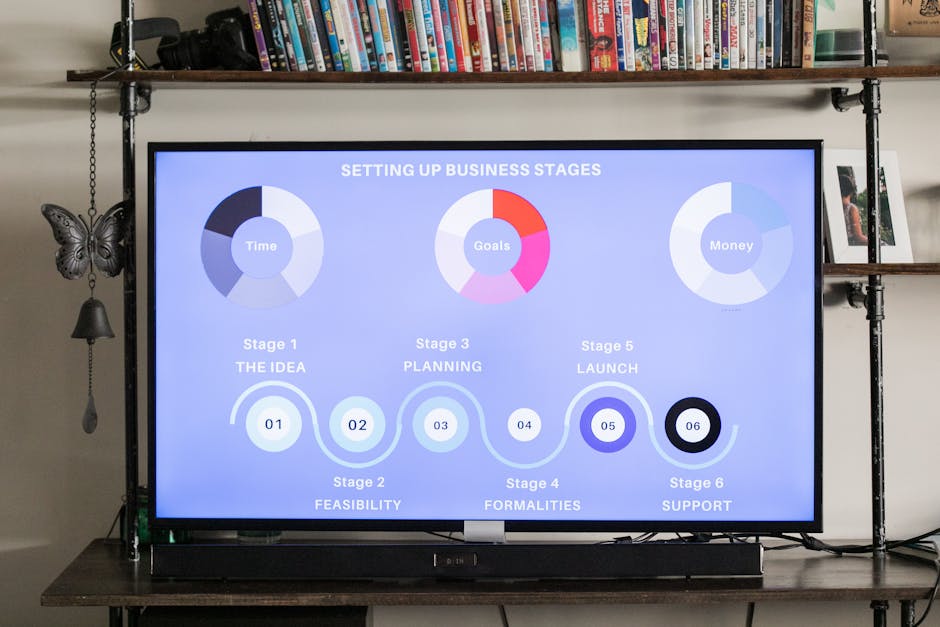
What Happens When Your HubSpot Portal Runs Clean?
We’ve seen it time and time again: Operations leaders who proactively clean, organize, and automate their HubSpot setups see major benefits beyond the obvious.
- Visibility: Your reporting is instant and trustworthy—no more shadow spreadsheets.
- Faster Onboarding: New reps hit quota sooner, because workflows and documentation are easy to follow.
- Happier Teams: Sales, marketing, and service know exactly how handoffs and data syncs are handled—reducing “Whose lead is this?” confusion.
- Scalability: When your processes are locked in and repeatable, you can confidently add volume, touchpoints, or even new departments, without fear of system chaos.
Bonus: Common Pitfalls to Avoid
- Over-Automating Before You’re Ready: Don’t automate broken processes; clean first, then scale.
- Ignoring Edge Cases: Unique journeys (like multi-product deals or unusual support requests) should be mapped before you build out unified workflows.
- Letting Unused Fields Multiply: Task someone quarterly with deleting old custom properties, unused lists, and retired workflows.
- Skipping Team Training: Even the most beautiful system will collect dust if your team doesn’t know how (or why) to use it. Invest up front in clear onboarding and role-based guidance.
Where Should You Start?
If your HubSpot feels overwhelming, start by picking just one area from the steps above and digging in. The quick wins—from a cleaner contact list to one less manual workflow—can spark momentum and change how your entire team feels about the CRM.
Of course, if you crave a shortcut, we love jumping into HubSpot chaos to bring clarity. Our free HubSpot Discovery Session is a no-pressure way to get an expert’s eyes on your setup –– and get specific recommendations for your exact workflow headaches. We’ll help you simplify, automate, and set your portal up for sustainable, scalable growth.
Ready to make HubSpot work harder for your business? Book a call with Your HS Expert and take the first step to a cleaner, smoother CRM—so you can focus on what matters most: growing your business (not cleaning your CRM).